


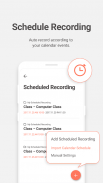







का विवरण GOM Recorder - Voice and Sound Recorder
GOM Recorder is a smart voice recorder that provides 4 types of recording methods.
Also, folder function makes easy to manage files after recording.
Now, you can smartly record your daily life like lectures/meetings with Gom Recorder.
*Recording
[Scheduled recording]
- Appoint the time to start/end recording.
- A recording will automatically start/end to match your schedule if linked to the calendar on your mobile.
[Gesture recording]
- Turn ON/OFF gesture recording function. When turned on, you can start recording by shaking your mobile.
- Adjust the intensity of a shake starting gesture recording.
[Speech to text recording]
- Converts your voice into texts.
- Makes taking minutes or lecture notes easy.
[Widget recording]
- One-touch recording enabled by background screen widget.
[Basic recording - in the app]
- Check the waveform before/during recording.
- Check available recording time on my mobile.
- Control the volume with microphone volume function before/during recording.
* Edit files
[Edit voice files]
- Edit recorded voice files.
- Delete unwanted parts of voice files.
- Save edited voice files as overwritten files or new files.
*Folder and file management
[Folder]
- Choose a folder before recording for basic/scheduled recording.
- Easily manage recorded files saving to the appointed folder after recording.
[File]
- Change file name before using recorder, otherwise, file name will be saved as the time and date of recording.
- Saved audio files can be moved between folders.
- Recorded files can be aligned by the time of recording/the order of file names.
- Recorded audio files can be shared.
- Search files easily with file search function.
*Format and recording audio quality management
[Format]
- Provides three kinds of formats; mp3, m4a, and wav.
[Quality]
- Able to set the quality of audio by format.
* In-recording function
- Choose not to answer calls during recording.
- Set to continue recording with screen off.
* Post-recording function
- Provides a Mini Player to listen to audio files checking your list.
- The embedded player supports skip functions.
- Able to adjust playing speed.
- Share and listen to recorded files with Gom Audio.
- Able to place a bookmark anywhere you want.
- Set the recorded file as the alarm, beep, or ringtone with an export function.
■ Please contact GOM customer centre anytime if you are experiencing any problems. (gompre@gomgorp.com)
* Access Agreement
The following access authorities are required for services:
Access authority is necessary for using the app. You can use basic recording and file management of GOM Recorder without granting access to optional permissions.
[Microphone] Required for audio recording
[Save] Required for saving as an audio file
[Phone] Optional for Don't Answer mode
[Calendar] Optional for scheduled recording by calendar
जीओएम रिकॉर्डर एक स्मार्ट वॉयस रिकॉर्डर है जो 4 प्रकार की रिकॉर्डिंग विधियों को प्रदान करता है।
साथ ही, फ़ोल्डर फ़ंक्शन रिकॉर्डिंग के बाद फ़ाइलों को प्रबंधित करना आसान बनाता है।
अब, आप गोम रिकॉर्डर के साथ व्याख्यान / मीटिंग्स जैसे अपने दैनिक जीवन को स्मार्ट रिकॉर्ड कर सकते हैं।
* रिकॉर्डिंग
[अनुसूचित रिकॉर्डिंग]
- रिकॉर्डिंग शुरू / अंत करने के लिए समय की नियुक्ति करें।
- यदि आपके मोबाइल पर कैलेंडर से जुड़ा हुआ है तो एक रिकॉर्डिंग स्वचालित रूप से आपके शेड्यूल से मेल खाने के लिए शुरू हो जाएगी।
[इशारा रिकॉर्डिंग]
- इशारा रिकॉर्डिंग समारोह चालू / बंद करें। चालू होने पर, आप अपने मोबाइल को हिलाकर रिकॉर्डिंग शुरू कर सकते हैं।
- इशारा रिकॉर्डिंग शुरू करने के हिला की तीव्रता समायोजित करें।
[पाठ रिकॉर्डिंग के लिए भाषण]
- आपकी आवाज को ग्रंथों में परिवर्तित करता है।
- मिनट या व्याख्यान नोट्स लेना आसान बनाता है।
[विजेट रिकॉर्डिंग]
- पृष्ठभूमि स्क्रीन विजेट द्वारा सक्षम एक स्पर्श रिकॉर्डिंग।
[मूल रिकॉर्डिंग - ऐप में]
- रिकॉर्डिंग के पहले / दौरान तरंगों की जांच करें।
- मेरे मोबाइल पर उपलब्ध रिकॉर्डिंग समय की जांच करें।
- रिकॉर्डिंग से पहले / दौरान माइक्रोफोन वॉल्यूम फ़ंक्शन के साथ वॉल्यूम को नियंत्रित करें।
* फाइलें संपादित करें
[आवाज फाइलों को संपादित करें]
- रिकॉर्ड की गई आवाज फ़ाइलों को संपादित करें।
- आवाज फ़ाइलों के अवांछित हिस्सों को हटाएं।
- संपादित की गई फ़ाइलों को ओवरराइट की गई फ़ाइलों या नई फ़ाइलों के रूप में सहेजें।
* फ़ोल्डर और फ़ाइल प्रबंधन
[फ़ोल्डर]
- मूल / अनुसूचित रिकॉर्डिंग के लिए रिकॉर्डिंग से पहले एक फ़ोल्डर चुनें।
रिकॉर्डिंग के बाद नियुक्त फ़ोल्डर में सहेजी गई रिकॉर्ड की गई फ़ाइलों को आसानी से प्रबंधित करें।
[फ़ाइल]
- रिकॉर्डर का उपयोग करने से पहले फ़ाइल का नाम बदलें, अन्यथा, फ़ाइल का नाम रिकॉर्डिंग के समय और तिथि के रूप में सहेजा जाएगा।
- फ़ोल्डर्स के बीच सहेजी गई ऑडियो फाइलों को स्थानांतरित किया जा सकता है।
- रिकॉर्ड की गई फाइलों को रिकॉर्डिंग / फ़ाइल नामों के क्रम के समय गठबंधन किया जा सकता है।
- रिकॉर्ड की गई ऑडियो फाइलों को साझा किया जा सकता है।
- फ़ाइल खोज फ़ंक्शन के साथ आसानी से फ़ाइलें खोजें।
* ऑडियो गुणवत्ता प्रबंधन प्रारूप और रिकॉर्डिंग
[स्वरूप]
- तीन प्रकार के प्रारूप प्रदान करता है; एमपी 3, एम 4 ए, और वाव।
[गुणवत्ता]
- प्रारूप द्वारा ऑडियो की गुणवत्ता सेट करने में सक्षम।
* रिकॉर्डिंग समारोह में
- रिकॉर्डिंग के दौरान कॉल का जवाब न दें चुनें।
- स्क्रीन बंद के साथ रिकॉर्डिंग जारी रखने के लिए सेट करें।
* पोस्ट रिकॉर्डिंग समारोह
- अपनी सूची की जांच करने वाली ऑडियो फ़ाइलों को सुनने के लिए एक मिनी प्लेयर प्रदान करता है।
- एम्बेडेड प्लेयर छोड़ने के कार्यों का समर्थन करता है।
- खेल की गति समायोजित करने में सक्षम।
- गोम ऑडियो के साथ रिकॉर्ड की गई फ़ाइलों को साझा करें और सुनें।
- कहीं भी एक बुकमार्क बुक करने में सक्षम।
- एक निर्यात समारोह के साथ रिकॉर्ड फ़ाइल को अलार्म, बीप, या रिंगटोन के रूप में सेट करें।
यदि आप किसी भी समस्या का सामना कर रहे हैं तो कृपया किसी भी समय जीओएम ग्राहक केंद्र से संपर्क करें। (Gompre@gomgorp.com)
* प्रवेश समझौता
सेवाओं के लिए निम्नलिखित पहुंच प्राधिकरणों की आवश्यकता है:
ऐप का उपयोग करने के लिए एक्सेस अथॉरिटी आवश्यक है। आप वैकल्पिक अनुमतियों तक पहुंच प्रदान किए बिना जीओएम रिकॉर्डर के मूल रिकॉर्डिंग और फ़ाइल प्रबंधन का उपयोग कर सकते हैं।
[माइक्रोफोन] ऑडियो रिकॉर्डिंग के लिए आवश्यक है
[सहेजें] ऑडियो फ़ाइल के रूप में सहेजने के लिए आवश्यक है
[फ़ोन] उत्तर मोड के लिए वैकल्पिक नहीं है
[कैलेंडर] कैलेंडर द्वारा अनुसूचित रिकॉर्डिंग के लिए वैकल्पिक









